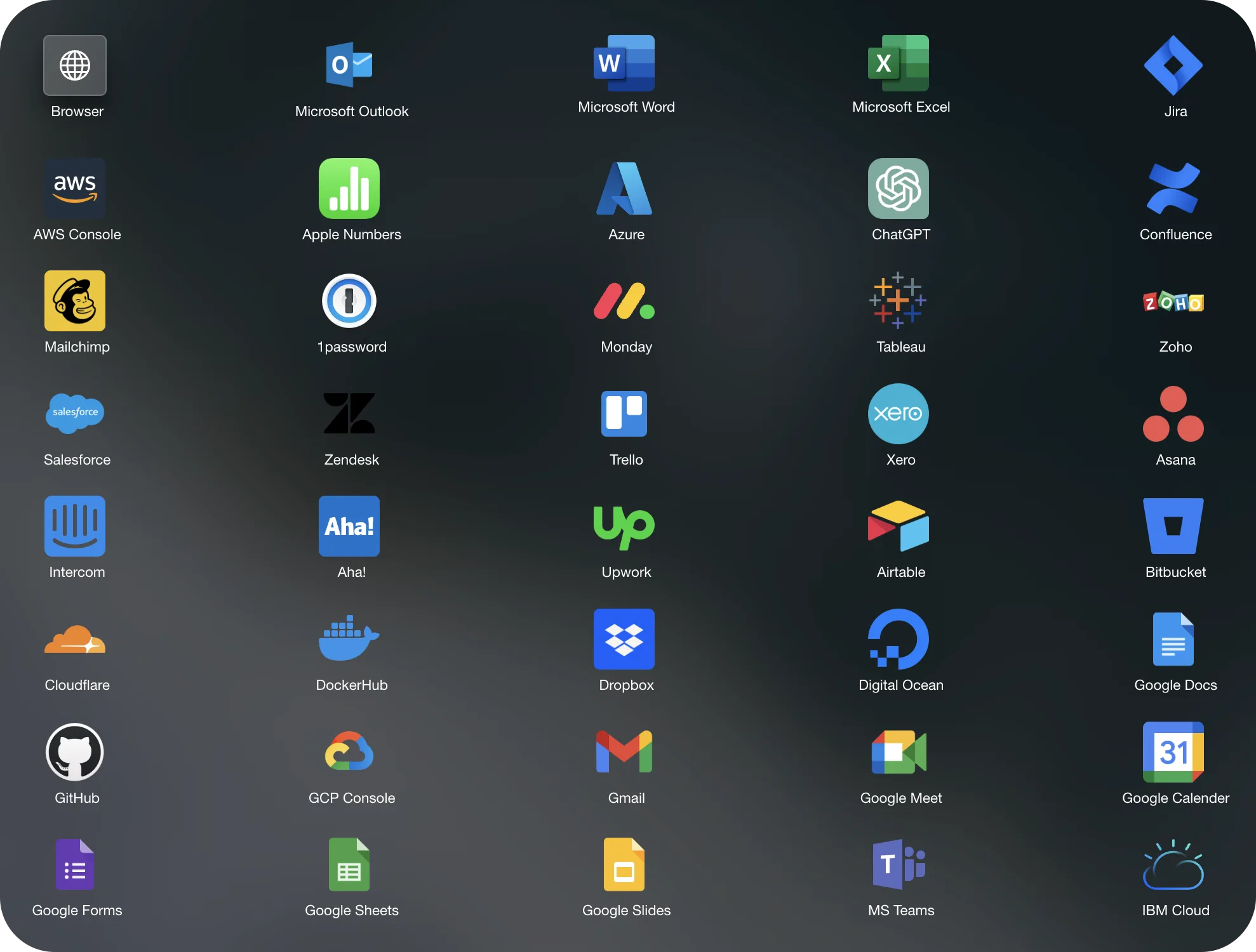Centralized Hub for Enterprise Software Delivery & Management
Instant Access to SaaS Apps, Cloud Apps and Cloud PCs
Workspaces for remote teams, enhancing collaboration
App Store for seamless app discovery and easy installation
On-demand Cloud Computing and Storage with scalable resources
Your One-Stop App Access Solution

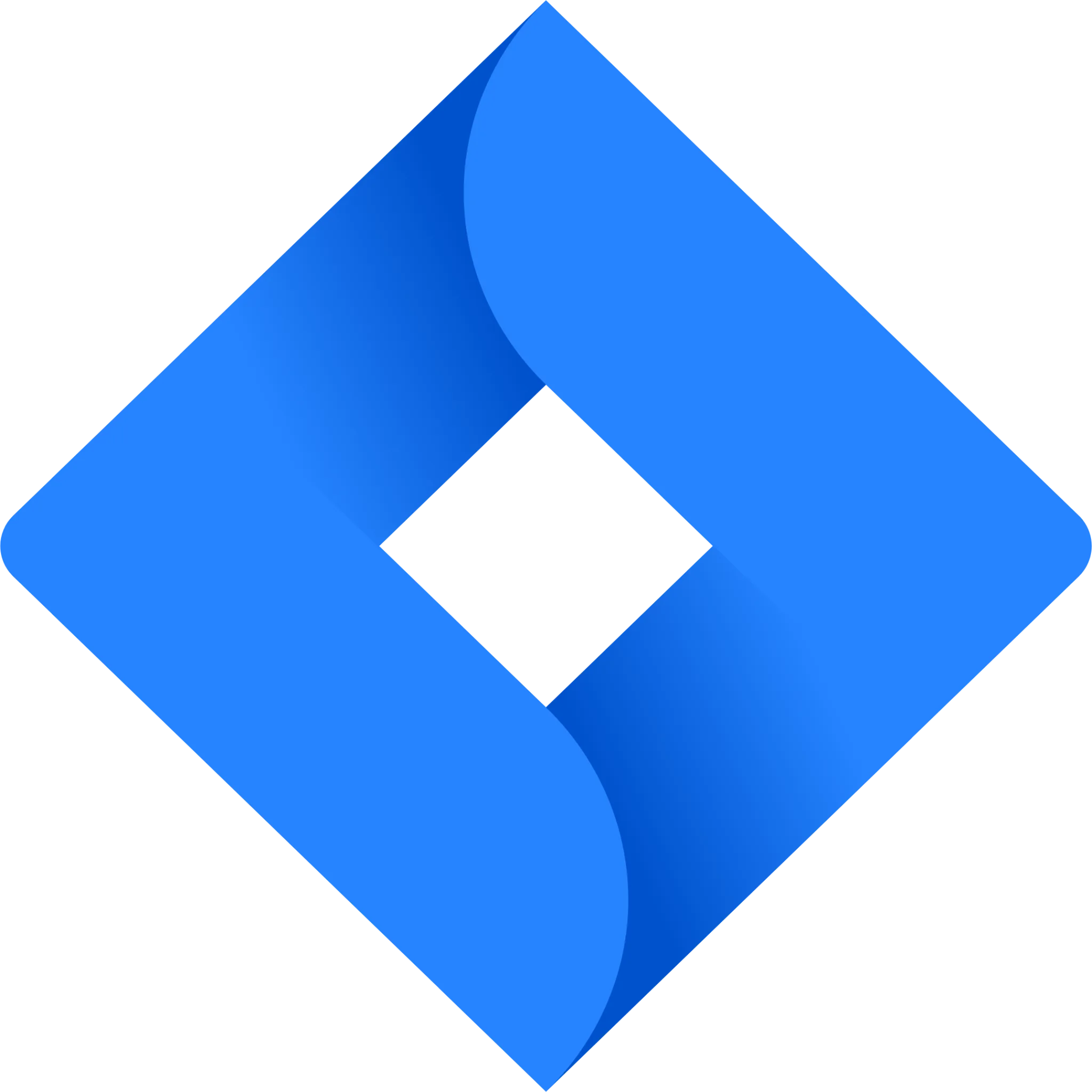





Workspaces
Enable distributed teams and BYOD users with secure, flexible access to essential tools and data, boosting collaboration, productivity, and compliance while reducing infrastructure costs and enhancing security with zero-trust principles
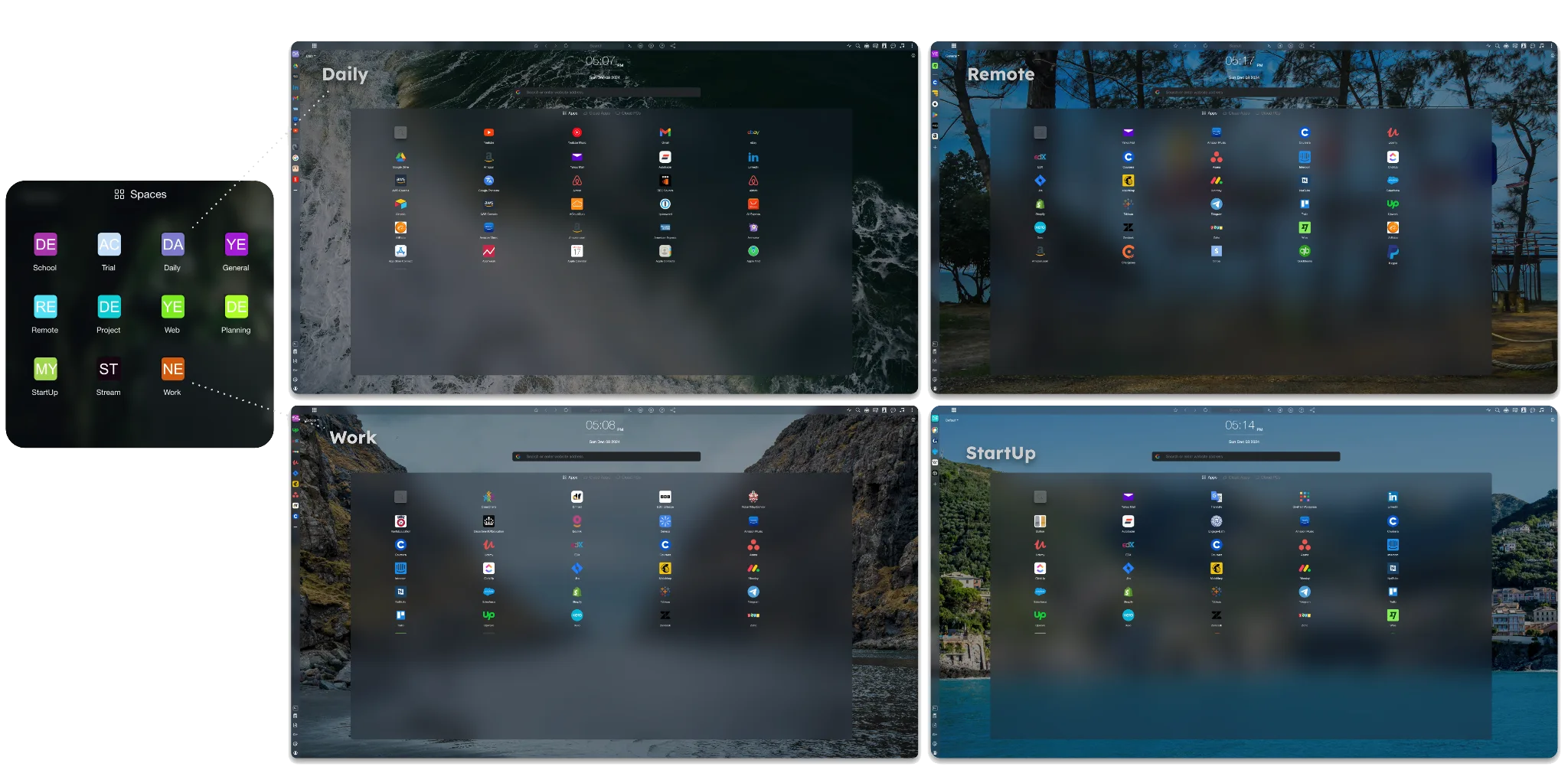
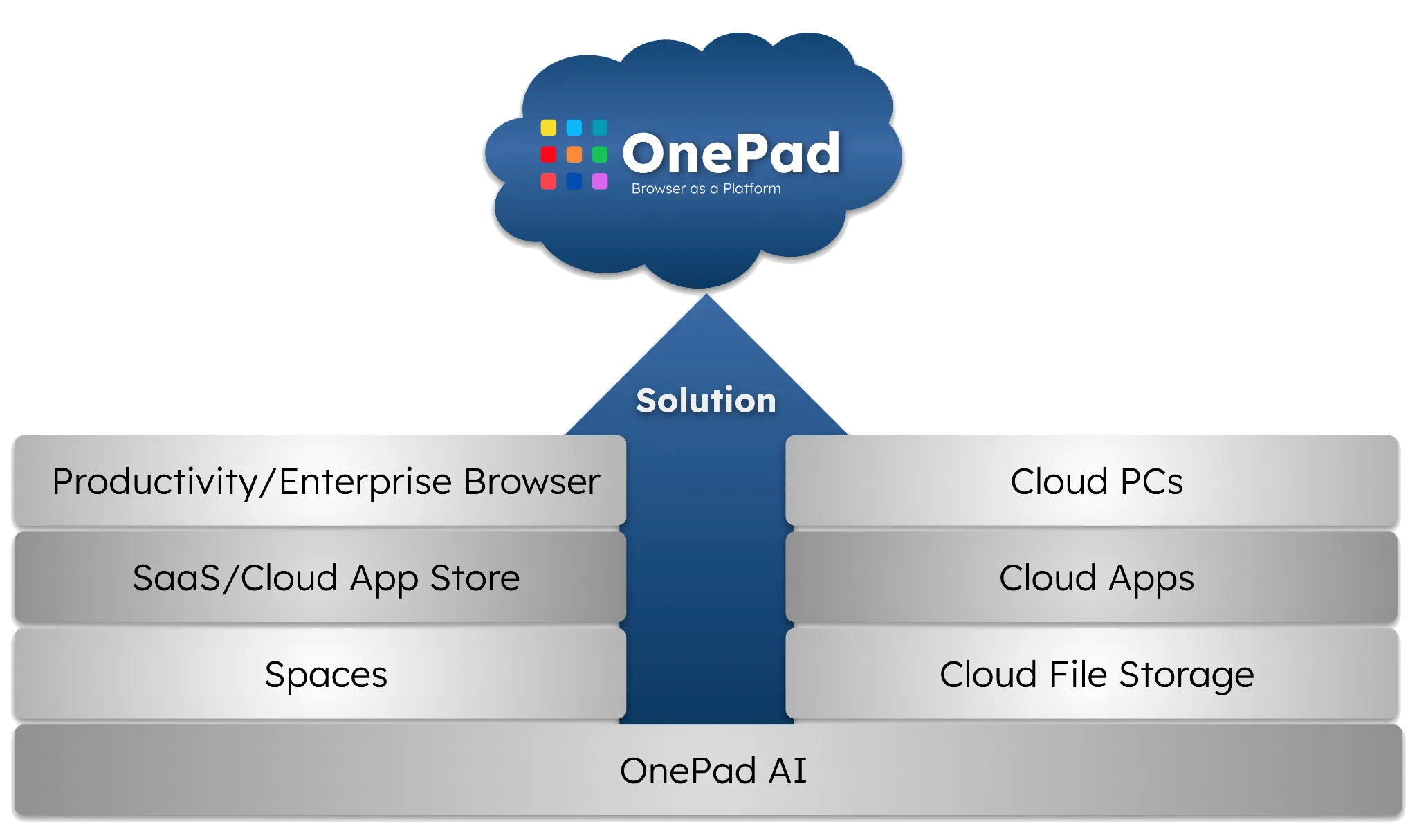
All-In-One Access
Provide seamless and instant access to SaaS, Cloud Apps, and Cloud PCs, enabling both admins and users to maximize productivity with efficient, secure, and hassle-free experiences across all devices
On-demand Cloud
Provide scalable, flexible resources that drive efficiency, cost savings, and sustainability, while extending device lifecycles, reducing carbon footprints and e-waste, and supporting businesses in meeting their environmental goals
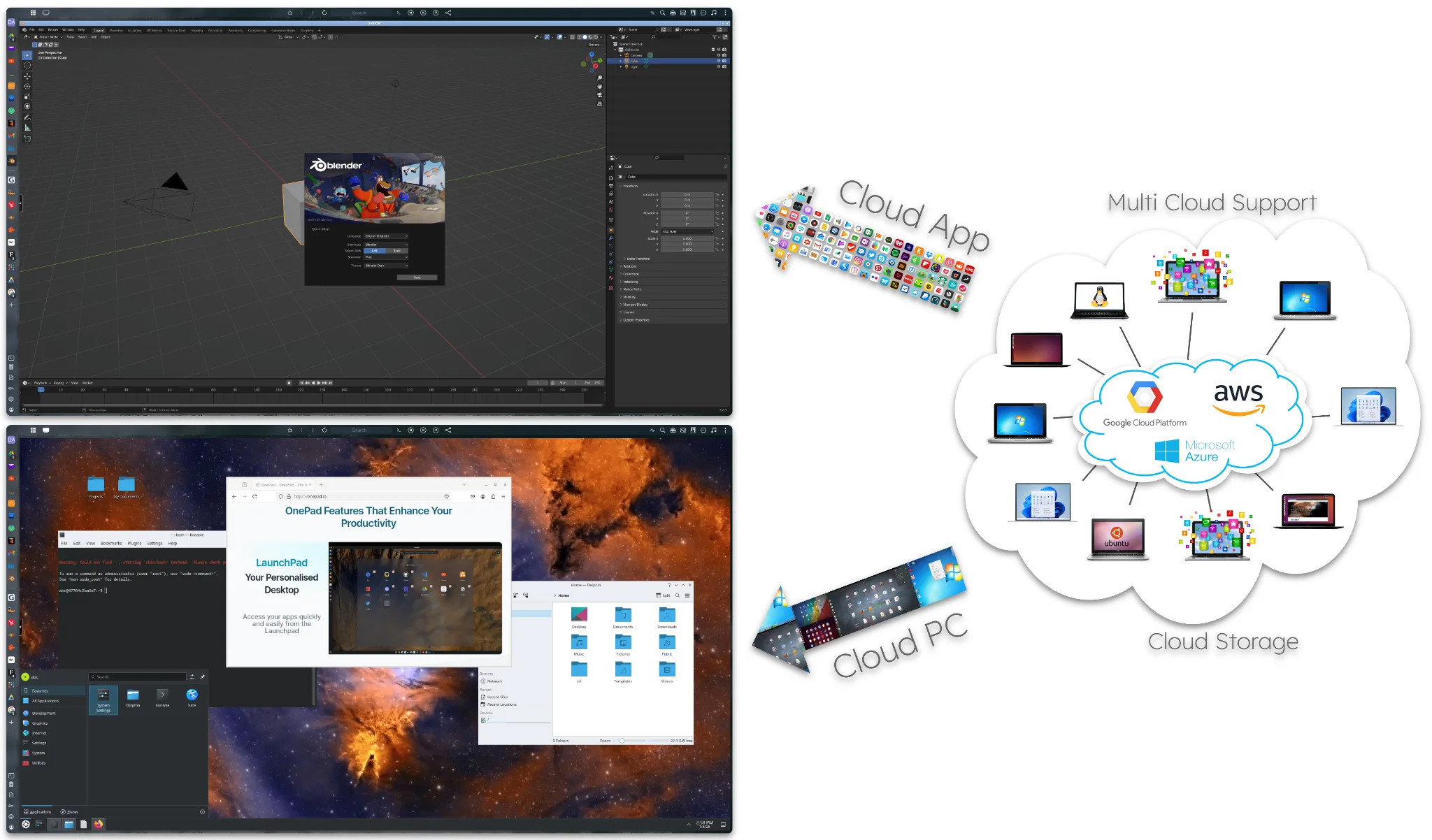
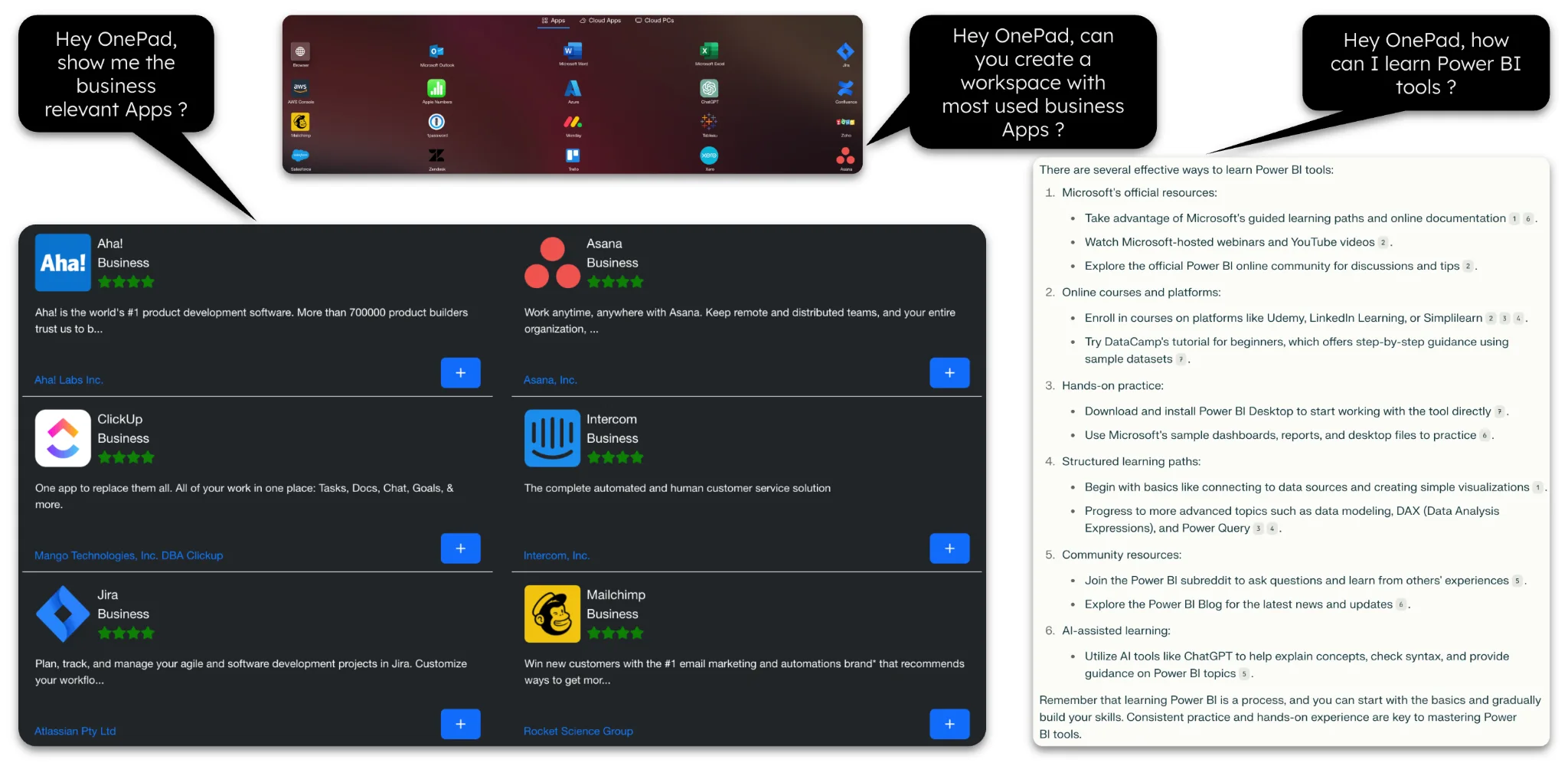
AI Assistance
Automate repetitive tasks, gain valuable smart insights, and enable quick access to AI-powered answers, all while managing workflows more efficiently to boost productivity and drive better decision-making across teams
Onepad Features & Values
Reduce IT Costs, Increase Security Boost Productivity
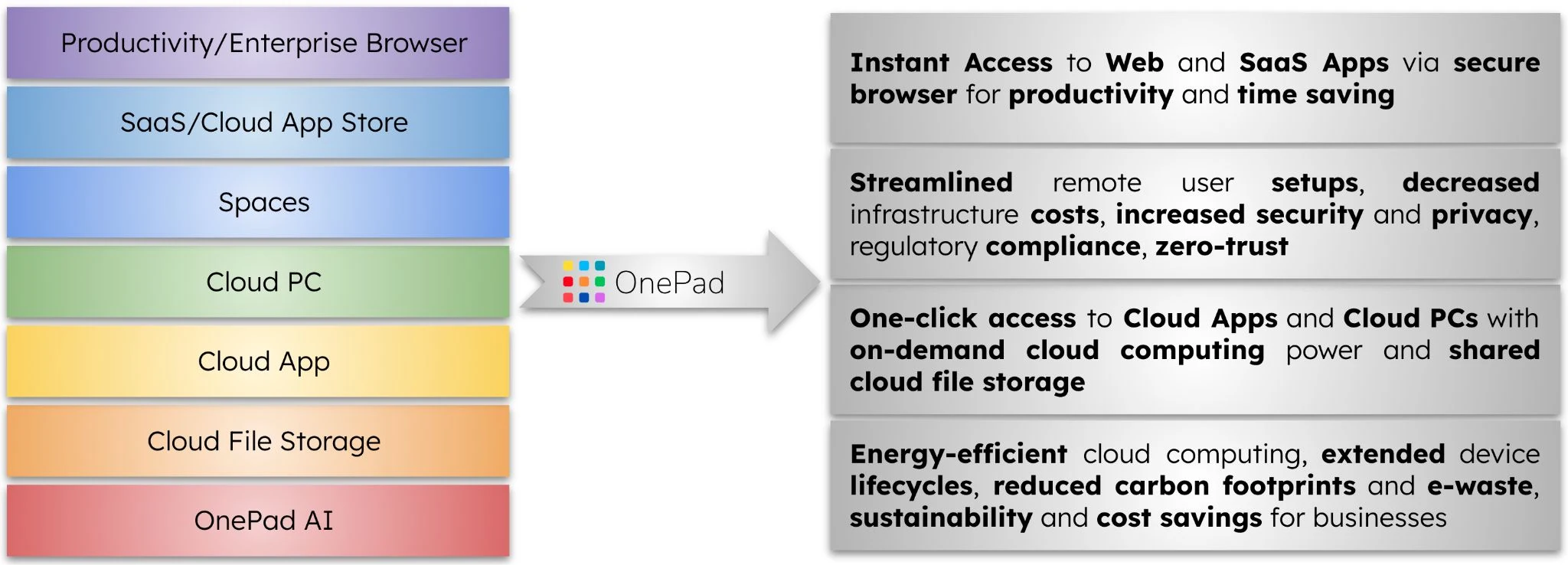
Centralized hub for enterprise software delivery, management, and security
Integrated App Store: One-click access to Saas, Cloud Apps/PCs, Marketplace for Applications
Secure, seamless, productive remote access for everyone
Workspaces to streamline workflows, boost productivity
On-demand, easily accessible cloud computing and storage
Personalized AI assistance, to do things easily and manage workflows
How It Works

Step 1
Admins select and install SaaS Apps, Cloud Apps, and Cloud PCs from the integrated App Store, tailoring the tools to suit each team’s needs.
Step 2
Admins create and configure team workspaces, organizing resources and tools to enhance collaboration and streamline communication.
Step 3
Users securely access apps and resources from their own devices, while admins monitor usage and enforce security with built-in management controls.

WHAT ONEPAD OFFERS
Innovative Features Deliver Value by Reducing IT Costs and Enhancing Productivity
With seamless app integration, secure cloud access, and customizable workspaces, OnePad enhances collaboration and streamlines IT management for greater efficiency
Browser as a Platform
Securely deliver and run apps directly within the browser
App Store
Admins to easily discover, install, manage and deliver apps to users
Spaces
Allow teams to collaborate, organize tools, and manage projects efficiently
Cloud Apps/PCs
Provide remote access to apps and virtual desktops securely
OnePad AI
Enhance workflows by automating tasks, getting insights, and optimizing team productivity
Cloud File Storage
Cloud File Storage securely stores, accesses, and manages files from any device
Unlock the Power of
‘Browser as a Platform’
With its integrated App Store, admins can easily create team Workspaces, incorporating SaaS Apps, Cloud Apps and Cloud PCs, enhancing security, boosting productivity, and reducing business costs